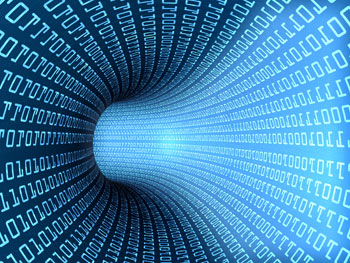More Than Just a Free Newsletter
Become a Tame Your Practice member for FREE and receive our newsletter, special offers, and exclusive members-only content.
EHR Good, Cloning Bad
What is Progress Note Cloning?
One of the strongest selling points of an EMR/EHR or Practice Management System, is the potential for huge time savings. When well programmed and structured, most tasks can be completed in these systems through pull down menus and mouse clicks. Being able to quickly schedule, bill, and create notes in this manner allows clinicians to focus more of their time on clients and less on paperwork. Some EMRs readily pull client information into each note or provide templates for specific situations. However, some of these time saving features have the potential to get you in trouble, especially if you are paneled with insurance companies.
One specific recipe for disaster is termed “cloning”. Cloning, in this context, refers to duplicating a progress note from one session to another, with minimal or no changes made to the new record. There are four main ways that cloning occurs:
- In it’s most simple form, a clinician may duplicate a progress note from their client’s previous session and, concluding that the current session was much like the last, leave the note as is.
- In a more egregious form, a clinician may duplicate a progress note from a different client, even one seen by a different clinician.
- Even if an EMR doesn’t natively support cloning, there is potential for this behavior through copying and pasting from one record to another. This is an even more dangerous approach because it creates the potential for errors like copying information to the wrong client’s record.
- Some EMRs provide templates that, for example, automatically insert words, symptoms, treatments, or treatment codes, based on the information already entered into the system. Some even supply ready-made, fully written notes based on the presenting issue.
Why is Cloning a Problem?
Many EHRs allow this functionality as part of their time saving selling point. What many of them fail to make clear to users is that, if an audit by an insurance company turns up cloning, there may be a world of hurt in the form of denied claims, paybacks, and in a worst case scenario, insurance fraud.
One of the things insurance companies require and look for in clinical notes is proof of medical necessity. Clinicians document this is by taking clear, concise notes about symptoms, treatment and progress in each note. This means making sure that your note reflects what happened the day your client was in your office. Everything from how they presented, to symptoms, to interventions and techniques employed should be accurate for that day. If multiple notes for a client look the same, or notes from client to client with the same symptoms look the same, you are at risk for non-payment from insurance companies. It’s very important that clinical notes contain information unique to that client and that visit.
Lest you think, “Ah, well, I’m not paneled with any insurance companies”, I encourage you to examine the legal and ethical codes of your professional organization and state board. While they do not likely discuss medical necessity, they almost assuredly require that up to date, accurate clinical notes be taken. While I’ve not heard of them aggressively pursuing investigations into this matter as insurance companies have, it’s not outside the realm of possibility.
The key here is that it not the tool that is the problem. As of this writing, I’m not aware of any practice that has been convicted of fraud or forced to return insurance payments because they were using an EMR capable of cloning. The problems occur when these tools are used improperly.
Related News
Similar articles you might be interested in!
Do I Need to File a BOIR?
Who Needs to File a BOIR? Has it been delayed? What is a BOIR?
Tame Your Practice Free Membership
Tame Your Practice membership is free and provides therapists access to exclusive content, discounts, and deals from partners!
Recommended Technology, Tools, and Resources for Therapists and Counselors
Recommendations for technology, web sites, secure email, phone, credit card processing, therapy tools/interventions, podcasts, and much more!
About the Author
Rob has been covering technology and business news for mental health professionals since 2011. His extensive experience in IT, business, and private practice allow him to synthesize information in a friendly, digestible manner. He also enjoys time with his family, ultimate frisbee, and board gaming.